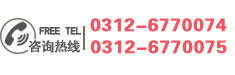1、用UG打开或者新建一个零件
1. Open or create a new part with UG
2、从导航器里面可以看见,里面是有参数的
2. You can see from the navigator that there are parameters in it
3、选择编辑
3. Select Edit
4、下拉菜单中选择特征
4. Select features from the drop-down menu
5、右侧菜单中选择移除参数
5. Select remove parameter in the right menu
6、选择需要移除参数的的对象,确定
6. Select the object to remove the parameter and confirm